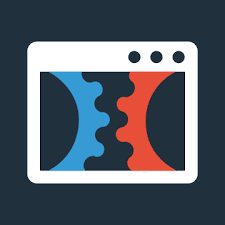.png)
Membership sites are a fantastic way to build community, generate recurring revenue, and offer exclusive value to dedicated members. If you’ve been looking for a reliable and easy way to create a membership site, ClickFunnels is one of the best options out there. With ClickFunnels, setting up a membership site doesn’t require advanced technical skills or complex tools—just a few simple steps to get you started.
In this guide, we’ll cover why ClickFunnels is perfect for membership sites, how to set up your site from scratch, and the essential features to help you engage and retain your members.
Why Choose ClickFunnels for Your Membership Site?
When it comes to building a membership site, simplicity, flexibility, and efficiency are key. Here’s why ClickFunnels is an excellent choice:
- User-Friendly Interface
ClickFunnels is designed for ease of use. You don’t need to be a tech wizard to create a functional and attractive membership site. Its drag-and-drop editor allows you to build and customize pages quickly. - Comprehensive Membership Management
ClickFunnels offers built-in tools for managing members, delivering content, and tracking user progress. You can set up different membership tiers and customize access based on user preferences or subscription levels. - Integrations for Enhanced Functionality
ClickFunnels integrates seamlessly with other tools, from email marketing software to payment gateways, making it easier to create an all-in-one experience for your members. (Check out our article on ClickFunnels integrations with other popular marketing tools for more insights on compatible platforms.) - Streamlined Content Delivery
Whether you’re sharing exclusive videos, PDFs, or articles, ClickFunnels lets you control how and when members access specific content. This feature makes it easy to drip-feed content or offer access based on milestones.
Step-by-Step Guide: Creating a Membership Site with ClickFunnels
Let’s dive into the steps to create a fully functional membership site using ClickFunnels. Whether you’re new to the platform or already familiar, this guide will walk you through each stage of the process.
1. Sign Up or Log into ClickFunnels
First, if you don’t have a ClickFunnels account yet, you’ll need to sign up. ClickFunnels offers a free trial, which is perfect for setting up your membership site and testing its features before making a full commitment.
2. Create a New Membership Funnel
Once you’re logged in, navigate to Funnels in the dashboard. Click on “Create New Funnel” and select Membership Funnel. This setup is specifically designed to guide you through building a site that can manage content, subscriptions, and access levels.
3. Design Your Membership Site Pages
A membership funnel in ClickFunnels typically includes two main pages:
- Membership Access Page: This is where new members log in or sign up. It’s also where you’ll include login details for existing members.
- Membership Area Page: This is the content hub for your members. Here, they’ll find all the exclusive content they have access to.
ClickFunnels’ drag-and-drop editor lets you customize each page with your brand’s colors, logos, and text. You can also use ClickFunnels’ pre-made templates to speed up the design process.
4. Set Up Membership Tiers and Access Levels
ClickFunnels allows you to create multiple membership tiers if you plan to offer various subscription levels. For example:
- Basic Membership: Access to standard content
- Premium Membership: Access to advanced content, live webinars, and special discounts
To set this up, go to the “Membership Area” page and add sections for each tier. Then, assign access levels to control who sees what content. This setup encourages members to upgrade, as they’ll see what additional content is available at higher levels.
5. Upload Content and Organize Modules
Now it’s time to add your content. This might include videos, articles, downloads, or even interactive quizzes. ClickFunnels makes it easy to upload and organize content into modules or lessons. Here’s how:
- Add a new section for each module (e.g., “Getting Started” or “Advanced Techniques”).
- Within each module, create lessons to break down content into manageable parts.
You can also schedule content delivery with ClickFunnels’ drip-feeding option, where members get access to new content over time rather than all at once. This approach is effective for keeping members engaged and encouraging long-term subscriptions.
6. Set Up Payment Options
A successful membership site needs reliable payment options. ClickFunnels integrates with several payment gateways, including Stripe and PayPal, to facilitate recurring payments or one-time fees for subscriptions.
To add a payment option, go to Settings in your membership funnel and select Payment Gateways. Choose your preferred gateway, connect your account, and set the price or subscription terms for each membership tier.
7. Test Your Membership Funnel
Before launching your site, thoroughly test each step. Make sure that the login process works smoothly, content is correctly restricted to each membership tier, and payments are processed without any issues. Testing ensures a seamless experience for your future members.
8. Launch and Promote Your Membership Site
With your site set up and tested, you’re ready to launch. Promote your membership site through your email list, social media, and other channels. Consider offering a limited-time discount to encourage sign-ups or providing a preview of your best content.
Maximizing Engagement and Retention in Your Membership Site
Creating a membership site is just the first step. Here’s how to keep members engaged and build long-term relationships with your audience.
- Regularly Update Content
Fresh content is essential for maintaining member interest. Aim to add new resources, such as video lessons, blog articles, or downloadable PDFs, each month. Highlight these updates in your member communications to keep users engaged. - Use Drip Content for Long-Term Engagement
Instead of giving members all your content at once, use ClickFunnels’ drip feature to release content over time. This approach keeps members coming back regularly, increasing retention rates. - Incorporate Community Elements
To create a sense of belonging, consider adding community features, such as a members-only Facebook group or discussion board. These spaces encourage interaction and make members feel like part of an exclusive community. - Offer Special Promotions and Upgrades
Reward loyal members with occasional promotions, discounts, or upgrades. For example, you could offer a discount on other products or services, or invite them to exclusive webinars.
For more advanced ClickFunnels strategies, check out our guide on how to use ClickFunnels to create a product launch funnel.
FAQs About Creating a Membership Site with ClickFunnels
Is ClickFunnels suitable for all types of membership sites?
Yes, ClickFunnels is versatile and can support various types of membership sites, whether for fitness, online courses, coaching, or exclusive content libraries.
How much does it cost to create a membership site with ClickFunnels?
ClickFunnels offers different pricing tiers, starting with a basic plan and scaling up based on additional features. It’s best to start with a free trial to see which features you need.
Can I offer a free trial for my membership site?
Yes, ClickFunnels allows you to set up free trials or introductory offers. This is a great way to give potential members a taste of your content before they commit.
Conclusion: Create Your Membership Site with ClickFunnels Today
A membership site can help you build a loyal community, offer value to your audience, and generate consistent revenue. ClickFunnels makes it easy to create, manage, and grow a membership site, all without needing extensive tech skills or expensive tools. From its drag-and-drop editor to its powerful content management and integration features, ClickFunnels provides everything you need to get started.
Ready to build your membership site? Try ClickFunnels and see how easy it is to turn your content into a thriving community.