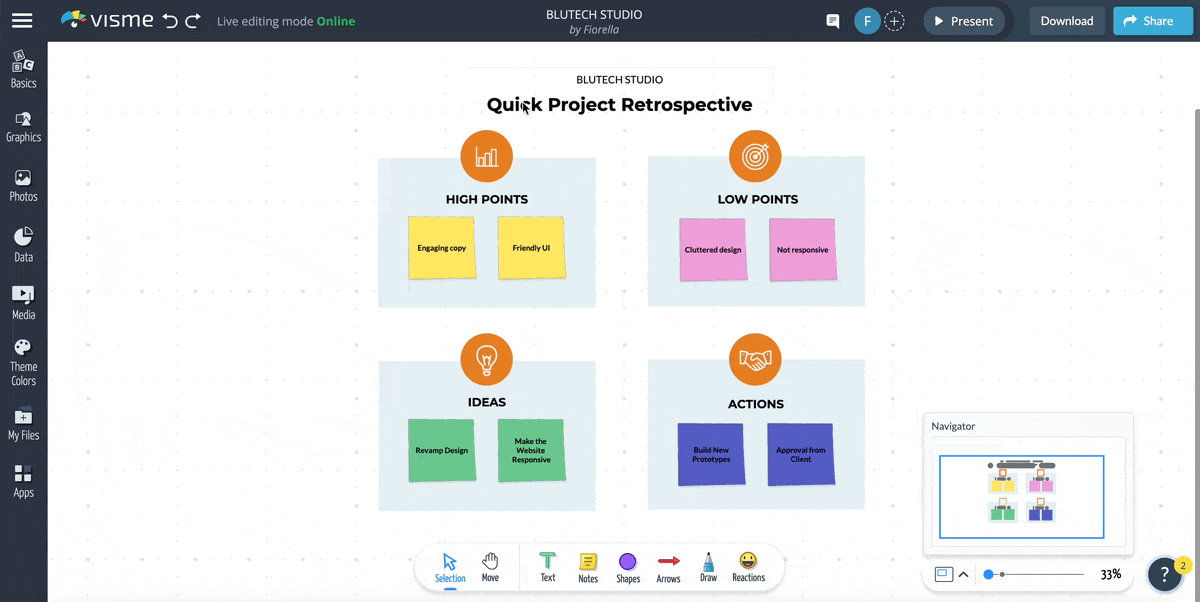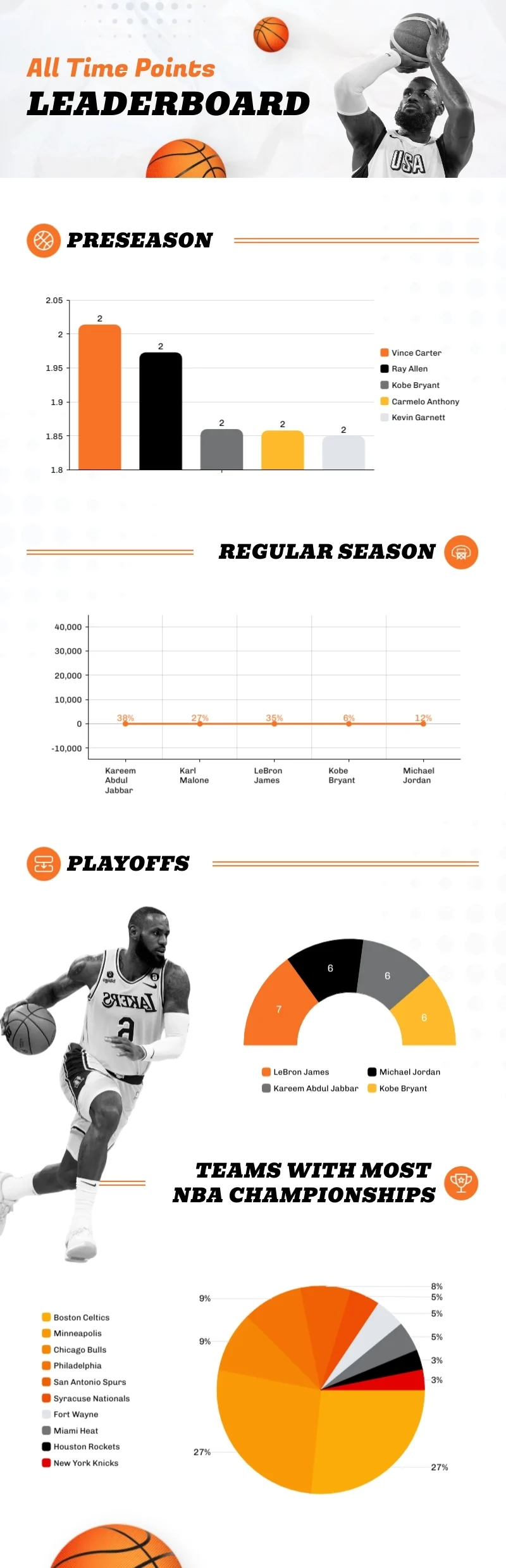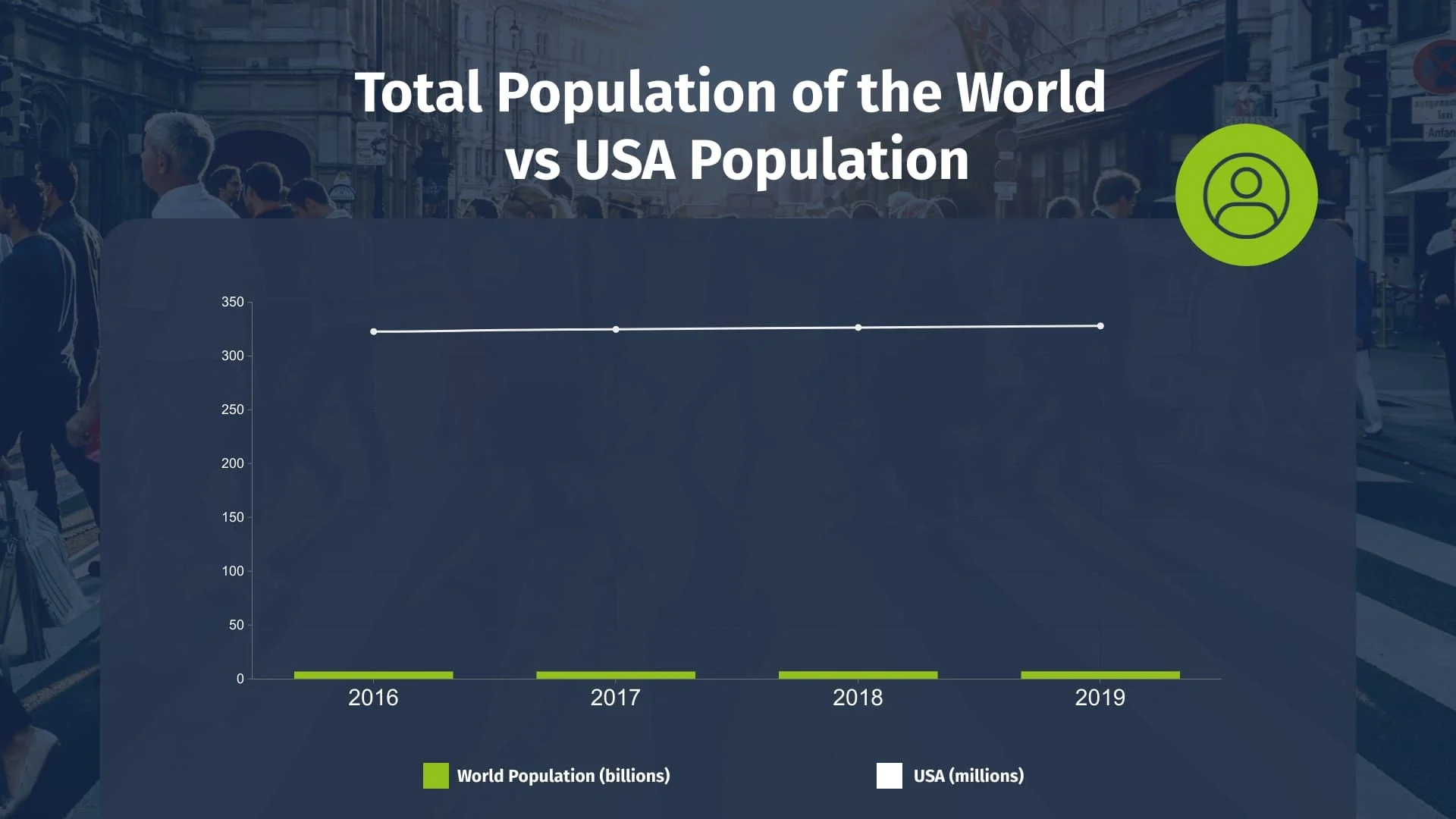Table of Contents
Did you know that content with relevant visuals gets 94% more views than text-only content? In today’s fast-paced digital world, visuals are no longer a luxury—they’re a necessity for effective communication. Whether you’re crafting presentations, infographics, social media posts, or reports, the right visual content can make your message stand out and resonate with your audience.
Enter Visme, a versatile and user-friendly tool designed to help you create stunning, professional-quality visuals without needing a design degree. From beginners to seasoned marketers, Visme empowers users to bring their ideas to life with ease.
In this Visme review, we’ll dive deep into its features, benefits, and how it compares to other design tools on the market. By the end, you’ll have a clear understanding of whether Visme is the right tool to elevate your visual content game. Let’s get started!
What is Visme?
Visme is an all-in-one visual content creation platform designed to help individuals and teams transform their ideas into engaging, professional-quality visuals. Whether you’re a beginner looking to create your first infographic, a marketer crafting social media posts, or a professional designing a sleek business presentation, Visme caters to a wide range of users with varying skill levels.
What sets Visme apart is its versatility. With this tool, you can create a variety of content types, including:
- Presentations that captivate your audience
- Infographics that simplify complex data
- Social media graphics that stop the scroll
- Reports and documents that look polished and professional
- Videos and animations that bring your ideas to life
Visme is more than just a design tool; in this Visme review, we’ll show how it’s revolutionizing content creation by making it accessible, intuitive, and impactful for everyone. Whether you’re working solo or collaborating with a team, Visme provides the tools and flexibility to create visuals that truly stand out.
Key Features of Visme
Visme is packed with features that make it a standout tool for creating visually stunning content. Let’s break down some of its most powerful capabilities:
1. Templates Library
Visme offers an extensive library of professionally designed templates for virtually every type of visual content. Whether you need a presentation, infographic, social media post, or report, there’s a template to get you started quickly. The templates are modern, customizable, and cater to a wide range of industries and purposes.
Example: Imagine creating a sales presentation in minutes by simply customizing a pre-designed template—no design skills required!
2. Customization Options
Visme gives you full control over your designs. You can easily personalize templates with:
- Fonts: Choose from a vast selection of typography styles.
- Colors: Use brand-specific color palettes or create your own.
- Icons and Graphics: Access thousands of icons, illustrations, and photos to enhance your visuals.
This level of customization ensures your content aligns perfectly with your brand identity or personal style.
3. Interactive Elements
Take your content to the next level with interactive features. Visme allows you to add:
- Animations: Bring your designs to life with subtle motion effects.
- Clickable Buttons: Create engaging presentations or infographics with clickable links.
- Data Visualization: Turn boring stats into eye-catching charts, graphs, and maps.
These features make your content not only visually appealing but also highly engaging for your audience.
4. Collaboration Tools
Visme is perfect for teams. Its collaboration features include:
- Real-Time Editing: Work on projects simultaneously with team members.
- Comments and Feedback: Leave notes directly on designs for seamless communication.
- Role-Based Access: Control who can view, edit, or share your projects.
These tools make teamwork efficient and hassle-free, whether you’re in the same office or working remotely.
5. Export & Share Options
Once your design is ready, Visme offers multiple ways to share and export your work:
- File Formats: Download your projects as PDFs, PNGs, JPGs, or even HTML5 for web embedding.
- Sharing Integrations: Publish directly to social media platforms or generate shareable links.
- Privacy Settings: Control who can view your content with password protection or private sharing options.
Visual Examples
To give you a better idea, here’s a quick look at Visme in action:
With these features, Visme isn’t just a design tool—it’s a complete solution for creating, collaborating, and sharing professional visual content. Whether you’re a solo creator or part of a team, Visme has everything you need to make your ideas shine.
Pros and Cons of Using Visme
When choosing a design tool, it’s important to weigh the good and the not-so-good to see if it fits your needs. Here’s a balanced look at the pros and cons of Visme:
Pros
- User-Friendly Interface
Visme’s intuitive drag-and-drop editor makes it easy for anyone to create professional visuals, even without design experience. The clean layout and straightforward navigation ensure you can focus on creating, not figuring out how the tool works. - Wide Range of Templates and Assets
With thousands of templates, icons, illustrations, and stock photos, Visme provides everything you need to get started quickly. The variety ensures you’ll find something for every project, whether it’s a business report or a social media post. - Advanced Features for Interactivity
Visme goes beyond static designs by offering animations, clickable buttons, and data visualization tools. These features help you create engaging, interactive content that stands out. - Suitable for Non-Designers and Professionals
Whether you’re a beginner or a seasoned pro, Visme’s flexibility caters to all skill levels. It’s perfect for individuals, teams, and businesses looking to elevate their visual content.
Cons
- Limited Features on Free Plans
While Visme offers a free plan, it comes with restrictions, such as limited storage and access to premium templates. To unlock the full potential of the tool, you’ll need to upgrade to a paid plan. - May Have a Learning Curve for Advanced Tools
While the basics are easy to master, some of Visme’s more advanced features—like animations and data widgets—might take time to learn. However, the platform provides tutorials and resources to help you get up to speed.
The Verdict
Visme is a powerful and versatile tool that excels in making professional-quality visual content accessible to everyone. While the free plan has its limitations, the paid plans offer incredible value for the features you get. The slight learning curve for advanced tools is a small trade-off for the level of creativity and interactivity Visme enables.
If you’re looking for a design tool that balances ease of use with advanced capabilities, Visme is definitely worth considering.
Who Should Use Visme?
Visme is a versatile tool that caters to a wide range of users, from businesses to educators and content creators. Here’s a breakdown of who can benefit the most from this powerful platform:
For Businesses
Visme is a game-changer for businesses looking to create professional-quality materials quickly and efficiently. Whether you’re a small startup or a large corporation, Visme can help you:
- Design marketing materials like brochures, flyers, and ads that align with your brand.
- Create reports and presentations that impress clients and stakeholders.
- Develop infographics to simplify complex data and make it more digestible.
With Visme, businesses can maintain a consistent brand identity while saving time and resources on design.
For Educators
Educators and trainers can leverage Visme to make learning more engaging and visually appealing. The platform is perfect for:
- Designing lesson plans and educational slides that capture students’ attention.
- Creating infographics to explain concepts or present data in a clear, visual format.
- Building interactive presentations with animations and clickable elements to enhance the learning experience.
Visme’s user-friendly interface ensures that even those without a design background can create professional-looking educational content.
For Content Creators
If you’re a content creator looking to stand out in a crowded digital space, Visme is your go-to tool. It’s ideal for:
- Crafting eye-catching social media posts that stop the scroll.
- Designing videos and animations to tell stories or promote your brand.
- Producing blog graphics and visual quotes that resonate with your audience.
With Visme’s extensive library of templates and assets, content creators can consistently produce high-quality visuals that drive engagement and grow their audience.
The Bottom Line
Visme is a tool for anyone who wants to create professional, engaging visual content without the need for advanced design skills. Whether you’re a business professional, educator, or content creator, Visme provides the tools and flexibility to bring your ideas to life. If you’re ready to elevate your visual content game, Visme is here to help.
How Visme Compares to Competitors
When it comes to visual content creation, there are plenty of tools out there. But how does Visme stack up against popular competitors like Canva and PowerPoint? Let’s break it down:
Visme vs. Canva
Both Visme and Canva are user-friendly design tools, but Visme has some distinct advantages:
- Customization: While Canva offers great templates, Visme provides deeper customization options, especially for branding. You can save brand colors, fonts, and logos for consistent use across projects.
- Interactivity: Visme shines with its interactive features like animations, clickable buttons, and embedded data widgets. Canva, on the other hand, is more limited to static designs.
- Versatility: Visme is better suited for creating a wider range of content, including presentations, infographics, and even short videos, making it a more comprehensive tool for professionals.
Best for: Users who need advanced customization and interactive elements.
Visme vs. PowerPoint
PowerPoint has been the go-to presentation tool for decades, but Visme offers a modern alternative:
- Templates: Visme’s templates are more contemporary and visually appealing compared to PowerPoint’s often outdated designs.
- Ease of Use: Visme’s drag-and-drop interface is more intuitive and beginner-friendly than PowerPoint’s sometimes clunky workflow.
- Design Flexibility: Visme allows for more creative freedom with animations, icons, and data visualization tools, whereas PowerPoint feels more rigid and traditional.
Best for: Those looking for a modern, design-forward alternative to PowerPoint.
Comparison Table
| Feature | Visme | Canva | PowerPoint |
|---|---|---|---|
| Ease of Use | Intuitive drag-and-drop interface | User-friendly but less advanced | Steeper learning curve |
| Templates | Modern, highly customizable | Great for basic designs | Outdated, limited customization |
| Interactivity | Animations, clickable buttons | Mostly static designs | Basic animations |
| Content Types | Presentations, infographics, videos, reports | Social media, basic designs | Primarily presentations |
| Collaboration | Real-time editing, comments | Limited collaboration features | Basic sharing and co-editing |
| Pricing | Free plan available, paid plans start at $12.25/month | Free plan available, paid plans start at $12.99/month | Part of Microsoft 365 subscription |
The Verdict
While Canva and PowerPoint are solid tools, Visme stands out for its advanced customization, interactive features, and modern design capabilities. Whether you’re creating presentations, infographics, or social media content, Visme offers a more versatile and professional solution. If you’re looking to take your visual content to the next level, Visme is the clear winner.
Pricing Plans
Visme offers a range of pricing options to suit different needs and budgets, from a free plan for casual users to premium plans for professionals and teams. Here’s a breakdown of what each plan includes and which one offers the best value for money:
Free Plan
The free plan is a great way to test out Visme’s core features. It includes:
- Access to basic templates and design assets.
- Limited storage (100 MB).
- Ability to download projects as JPGs.
- Basic sharing options.
Best for: Individuals or beginners who want to explore Visme without committing to a paid plan.
Starter Plan ($12.25/month billed annually)
The Starter plan is perfect for individuals who need more flexibility and features. It includes:
- Access to premium templates and assets.
- Increased storage (250 MB).
- Ability to download projects as PDFs, PNGs, and HTML5.
- Basic branding options (custom fonts and colors).
Best for: Freelancers, solopreneurs, or small businesses looking to create professional visuals on a budget.
Pro Plan ($24.75/month billed annually)
The Pro plan is ideal for professionals and small teams who need advanced features. It includes:
- Everything in the Starter plan.
- Increased storage (10 GB).
- Advanced branding options (brand kits).
- Access to analytics and privacy controls.
- Ability to create and share interactive content.
Best for: Marketers, designers, and small teams who need more customization and interactivity.
Business Plan (Custom pricing)
The Business plan is tailored for larger teams and organizations. It includes:
- Everything in the Pro plan.
- Unlimited storage.
- Team collaboration features (real-time editing, role-based access).
- Dedicated account manager and training resources.
Best for: Enterprises and teams that require advanced collaboration and scalability.
Which Plan Offers the Best Value?
For most users, the Pro Plan strikes the perfect balance between affordability and advanced features. It’s packed with everything you need to create professional, interactive content without breaking the bank.
Ready to Explore Visme?
Whether you’re a beginner or a seasoned pro, Visme has a plan that fits your needs. Check out Visme’s pricing plans to find the one that’s right for you and start creating stunning visuals today!
👉 Explore Visme’s Pricing Plans
Don’t just take our word for it—see for yourself why Visme is the ultimate visual content tool!
Real-World Use Cases and Testimonials
Visme isn’t just a tool—it’s a solution that’s transforming how businesses, educators, and creators approach visual content. Here are some real-world examples of how people are using Visme, along with testimonials from actual users:
How Businesses Use Visme
Businesses rely on Visme to create professional marketing materials, reports, and presentations that leave a lasting impression. For example:
- Marketing Teams: Design eye-catching social media graphics, infographics, and promotional materials.
- Sales Teams: Craft compelling sales decks and proposals that win clients.
- HR Departments: Develop engaging onboarding materials and internal communications.
Testimonial:
“As a Marketing Manager and not a graphic designer, Visme allows me to create graphic representations of messaging quickly and professionally. The interface is easy to use, and I can download in a variety of formats depending on my overall purpose.”
– Anne Guyotte, Marketing Manager
How Educators Use Visme
Educators and trainers use Visme to make learning more interactive and visually engaging. For instance:
- Teachers: Create lesson plans, educational slides, and infographics to simplify complex topics.
- Trainers: Develop interactive presentations and training materials that keep participants engaged.
- Students: Design projects and reports that stand out.
Testimonial:
“We used to make all our presentations with PowerPoint and then upload them to our website where they could be viewed. Once we discovered Visme, PowerPoint became a distant memory for us. Thanks, Visme, for simplifying our process!”
– Kevin Coughlin, Program Coordinator
How Content Creators Use Visme
Content creators leverage Visme to produce stunning visuals that captivate their audience. Examples include:
- Social Media Influencers: Design Instagram posts, stories, and YouTube thumbnails.
- Bloggers: Create blog graphics, visual quotes, and eBooks.
- Video Creators: Produce short animations and explainer videos.
Testimonial:
“After trying tools like Canva and Adobe Spark, we picked Visme. Nothing else matched the flexibility, capabilities, or ease of use. The YouTube tutorials are excellent too.”
– Promod Sharma, Actuary
Non-Profit Success Stories
Even non-profits with limited budgets are using Visme to create high-quality visuals that amplify their message.
Testimonial:
“As a small non-profit with limited funds, SWITCH requires high-value services at a low price point. Visme allows us to create outstanding promotional pieces and presentations at an exceptional value!”
– Karen Cederwall, Executive Director
What Users Love About Visme
Here’s what other users are saying:
- “Our relationship with Visme has been amazing since day one. Their responsiveness to our needs and long-term plans has helped us use their solutions even more intensively and to the success of our clients’ needs.”
– Hubert Janowski, Digital Manager - “Visme’s user interface is the easiest to manage! Love it. Overall, I like all of the features on the site. Thank you!!!”
– Pedro Olavarria, System Administrator
Why Visme Stands Out
These testimonials highlight how Visme is helping users across industries save time, streamline their workflows, and create visuals that truly make an impact. Whether you’re a business professional, educator, or content creator, Visme has the tools to bring your ideas to life.
Getting Started with Visme
Ready to dive into Visme and start creating stunning visual content? Here’s a step-by-step guide to help you get started, along with tips for beginners to make the most of the platform.
Step-by-Step Guide to Creating an Account and Starting a Project
- Sign Up for an Account
- Visit Visme’s website and click on the “Get Started” button.
- Choose between the free plan or a premium plan, depending on your needs.
- Enter your email address, create a password, and complete the sign-up process.
- Explore the Dashboard
- Once logged in, you’ll land on your dashboard. This is where you can access your projects, templates, and settings.
- Take a moment to familiarize yourself with the layout and navigation.
- Start a New Project
- Click on the “Create New” button.
- Choose the type of project you want to create (e.g., presentation, infographic, social media graphic).
- Browse through the template library and select one that fits your needs.
- Customize Your Design
- Use the drag-and-drop editor to add text, images, icons, and other elements to your project.
- Customize colors, fonts, and layouts to match your brand or personal style.
- Add interactive elements like animations, clickable buttons, or data widgets if needed.
- Save and Share Your Project
- Once your design is complete, click the “Save” button to store your project.
- Use the “Download” or “Share” options to export your work in various formats (e.g., PDF, PNG, JPG) or generate a shareable link.
Tips for Beginners
- Start with These Templates
If you’re new to Visme, these templates are perfect for beginners:- Social Media Graphics: Try the “Instagram Post” or “Facebook Cover” templates to create eye-catching posts.
- Presentations: Use the “Business Presentation” template for a professional look.
- Infographics: The “Statistical Infographic” template is great for visualizing data.
- Use Brand Kits to Save Time
If you’re creating content for a brand, set up a Brand Kit to save your brand colors, fonts, and logos. This ensures consistency across all your designs and saves you time on customization. - Leverage Pre-Designed Blocks
Visme offers pre-designed content blocks for headers, footers, and sections. Use these to quickly build your project without starting from scratch. - Explore the Asset Library
Don’t spend hours searching for images or icons—Visme’s built-in library has thousands of free assets. Use the search bar to find what you need quickly. - Watch Tutorials
Visme’s YouTube channel and help center are packed with tutorials and tips. If you’re stuck or want to learn advanced features, these resources are incredibly helpful.
Final Thoughts
Getting started with Visme is easy, even if you’re not a design expert. With its intuitive interface, vast template library, and powerful customization tools, you’ll be creating professional-quality visuals in no time.
Ready to unleash your creativity? Sign up for Visme today and start your first project!
Related Articles